Hi, I'm Noah Trần, a junior software engineer with 5 years experience. This is how I code everyday. This article will explain my daily tools, my PC hardwares, and my coding environment.
Note
Most of the article is biased, so don't judge me.
The environment is only suitable for JavaScript, TypeScript, and a bit of Rust. Maybe I will release a Python or C++ version later.
Let's dive into it!
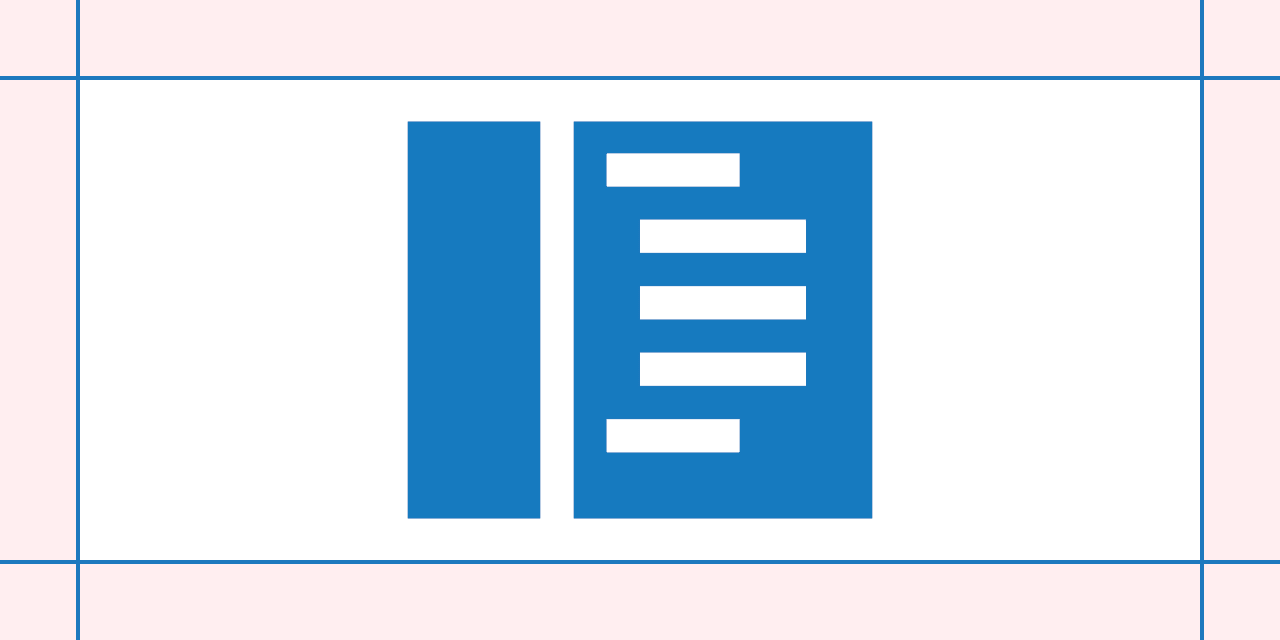
My PC Hardwares:
| Part | Name |
|---|---|
| CPU | Intel Core i5 2400 |
| GPU | NVIDIA GeForce GTX 650 1GB |
| RAM | Silicon Power DDR3 8GBx2 1333MHz |
| Mobo | Afox IH61-MA5-V3 |
| SSD | Silicon Power A55 SATA 3 256GB |
| HDD | Seagate Barracuda ST1000DM010 1TB |
| Case | Jonsbo C1 |
| PSU | Xigmatek X Power III X450 450W |
| OS | Windows 10 Pro 22H2 SuperLite GhostSpectre |
I want to use Arch Linux instead of Windows 10 for better performance on these low-budget PC parts, but most of my clients use Windows so I have to use it.
And the second reason why I'm still using Windows, is Microsoft Office 2019.
Programming Languages Management
| Programming Langs | Applications/Package Management |
|---|---|
| JavaScript/TypeScript | NVM |
| C++/C | MingW |
| Python | Python Interpreter |
| Rust | rust |
| Java Runtime Environment | jre |
And I'm using 2 JavaScript Runtime including nodejs, and bun.
Developing environment
Because I'm using Tauri for building Web Native App, so the environment is quite heavy.
And the web browser I'm using is Thorium, because it uses a striped down version of the original Google's Chromium, quite lightweight for my 16GB of memory.
Code Editors Configurations
I'm using Alex's Codium as my primary IDE because of the good performance, but the second code editor I would also recommend is NeoVim especially NVChad, and this is the plugins config for the NeoVim.
And this is the Codium's extensions I installed:
| Extensions | What can it do? | |
|---|---|---|
| 1 | Auto Close Tag | Closing HTML elements tag automatically |
| 2 | Auto Import | Importing NPM packages automatically |
| 3 | Auto Rename Tag | Renaming HTML elements tag automatically |
| 4 | Babel JavaScript | Syntax highlighting older JavaScript version like ES4 and stuffs |
| 5 | Bracket Pair Colorizer 2 | Coloring the brackets |
| 6 | CodeSnap | Screenshoting the code snippets |
| 7 | Discord Rich Presence | Displaying your coding activities on Discord |
| 8 | ES7 + React/Redux/React-Native snippets | Shortcuting some of the React development snippets |
| 9 | ESLint | Linting your JavaScript/TypeScript code |
| 10 | HTML CSS Support | CSS Intellisense for HTML |
| 11 | HTML Snippets | Full HTML tags including HTML5 Snippets |
| 12 | Import Cost | Displaying import/require package size in the editor |
| 13 | indent-rainbow | Making indentation easier to read |
| 14 | JavaScript (ES6) code snippets | Code snippets for JavaScript in ES6 syntax |
| 15 | JavaScript and TypeScript Nightly | Enables typescript@next to power VS Code's built-in JavaScript and TypeScript support |
| 16 | Live Server | Launching a development local Server with live reload feature for static & dynamic pages |
| 17 | Material Icon Theme | Material Design Icons for Visual Studio Code |
| 18 | MDX | Language support for MDX |
| 19 | npm Intellisense | Autocompleting NPM modules in import statements |
| 20 | One Hunter Theme | VSCode/Codium theme inspired by Vercel Theme and One Dark Pro |
| 21 | Prettier - Code formatter | Code formatter using prettier |
| 22 | Prisma | Adding syntax highlighting, formatting, auto-completion, jump-to-definition and linting for .prisma files. |
| 23 | rust-analyzer | Rust language support |
| 24 | Svelte for VS Code | Svelte language support |
| 25 | Tailwind CSS IntelliSense | Intelligent Tailwind CSS tooling |
| 26 | Tauri | Enhancing the experience of Tauri apps development |
And this is the settings.json of the Codium.
{
"workbench.colorTheme": "Vercel 2024 Dark",
"workbench.iconTheme": "material-icon-theme",
"extensions.autoUpdate": true,
"update.mode": "default",
"editor.defaultFormatter": "esbenp.prettier-vscode",
"editor.formatOnPaste": true,
"editor.formatOnSave": true,
"git.enabled": false,
"git.useEditorAsCommitInput": false,
"git.autoRepositoryDetection": false,
"eslint.enable": true,
"editor.fontFamily": "JetBrains Mono",
"editor.fontSize": 13,
"[prisma]": {
"editor.defaultFormatter": "Prisma.prisma"
},
"bracket-pair-colorizer-2.colors": ["Gold", "Orchid", "LightSkyBlue"],
"security.workspace.trust.untrustedFiles": "open",
"typescript.updateImportsOnFileMove.enabled": "never",
"svelte.enable-ts-plugin": true,
"explorer.confirmDragAndDrop": false,
"editor.linkedEditing": true,
"files.associations": {
"*.css": "tailwindcss"
},
"css.enabledLanguages": ["html"]
}If this article helped you in some scenerio, you can consider subscribing the blog, thanks!
And if you're in Vietnam, you can donate me:
6411133053 - BIDV - TRAN NGO ANH QUAN
Thank you and goodbye 👋❤️
